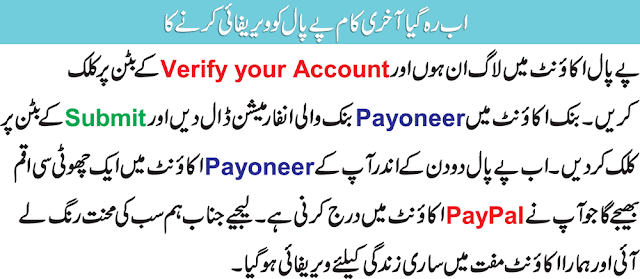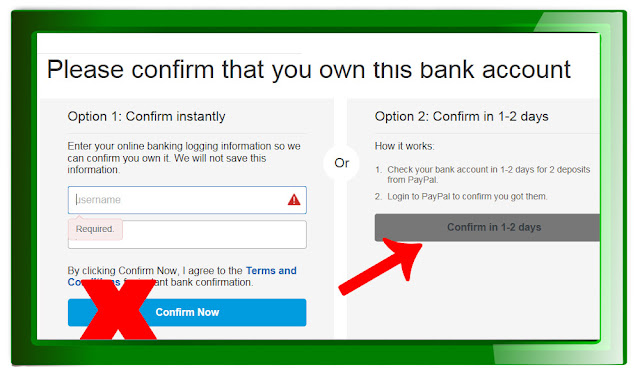Search Engine Optimization (SEO) is the most important thing to learn for best blogging experience. Without proper blog optimization, we can’t even dream to get impressive traffic from search engines. From past few days, I am getting too much request of newbie bloggers to share some On-Page SEO Tips. That’s why today I plan to mention all those On Page SEO tips which I already shared on my blog in my earlier posts. I’m sorry if you have read those posts before, but I need to grab attention of newbie bloggers who just start learning SEO for their blog. All those tips are must to know by every blogger.
So, let’s take a look on best On-page SEO Tips for Blogspot Blogs and if you have read them before then don’t ignore this post. May be you learn something new which you missed before because of any reason.
On Page Search Engine Optimization Tips For Blogspot
Below are the tips and tricks that will be beneficial for you to optimize your blog for Google and other search engines. Read them carefully and apply all of them on your blog to make your blog lovable and trust worthy for search engines.
#1 Custom Robots Header Tags
There are some settings for bloggers that they can personally do for their blogs to make their blogs for SEO friendly. Custom Robots Header Tags setting in one of them. It’ll be beneficial for you to use custom robots headers tags correctly. It’s easy to manage these settings. Just take a look at below tutorial
#2 Custom Robots.txt
Search engine bots like Google bot (Web Crawling Robot of Google) needs some guidelines on how they have to crawl and index our blog. We can prevent some non-important pages labels pages from indexing in Google to protect our blog from duplicate content issues. Got confused? Check out below tutorial which will clear all of your confusions.
#3 Optimize Blog Post Titles
If you just started your blog on blogger’s default template, then definitely you’ll not be aware with this fact that your post titles are not properly optimized for search engines. You need to do some editing in your blog template to make your post titles properly optimized. You will see a noticeable change in organic traffic of your blog after making this change. Follow the instructions given in below mentioned post.
#4 Image Optimization
You may definitely notice relevant images between the posts on many blogs. Images not only enhance the look of our content, but it also plays an important role to optimize our blog posts. If we make effective use of images in our blog posts, then we can attain extra traffic from search engines. Follow below post to learn more on image optimization in blogger.
#5 Internal Linking SEO
Many bloggers fail to optimize their internal links or even they don’t link their posts to each other internally. This is really a big mistake that we must avoid. Internal linking not only increases our blog page views but also help our posts to rank well in search engines. If you are also doing the same mistake, then you must need some tips to optimize your internal links.
#6 Search Engine Submission
When we are ready with our blog optimization, then we need to submit our blog in Google’s webmaster tool. Verifying and submitting our blog in Google webmaster tool helps it to get indexed in Google super fast. It also tells about our blog issues like broken links, HTML improvements etc that we must try to resolve. We just need to verify our blog ownership and submit a sitemap.
#7 Improve Your Blog Load Time
If your blog takes lot of time, then visitors will go back and never come back again. It will increase bounce rate of your blog and you’ll lose your valuable traffic. Search engines give more value to fast loading blogs because they want to build best user experience. That’s why it’s very important to optimize blog loading time. I have shared some best tips that can help you to enhance your blog’s loading speed.